Google Analytics 4 For Shopify
Setting up Google Analytics 4 for Shopify is an effective and efficient way to monitor and measure success in e-commerce stores, especially when it comes to using Google Ads. With the help of Shopify’s versatile platform and GA4’s advanced analytics, it is possible to gain insight that can be used to make informed decisions.
This article explores the steps necessary for a successful setup, or upgrading from the previous Universal Analytics and provides an overview of the benefits that can be gained from this combination of tools.
To begin using Google Analytics 4 on Shopify, I have crafted clear instructions for merchants to follow when setting up their own GA4 accounts. It is recommended that all users familiarise themselves with the terms and conditions provided by both providers before beginning the process.
By following this guide, users will have access to comprehensive data about their store’s performance which can be used to inform future marketing strategies.
Overview Of Google Analytics 4
Google Analytics 4 (GA4) is the latest version of Google’s analytics property that offers users a variety of features to track website and app performance. With GA4, data collection is more accurate and versatile than ever before, allowing for unparalleled user insights and comparison analysis. Additionally, customisation options are more advanced so businesses can tailor their analytics to better understand their customers and make data-driven decisions.
The most significant advantage of Google Analytics for Shopify is its ability to capture real-time customer data that can be used to inform decisions quickly, increasing efficiency and accuracy. This helps Shopify merchants make informed decisions about their business operations in order to improve the customer experience and optimise sales conversions.
From understanding customer behaviour to personalising marketing campaigns, GA4 provides powerful capabilities that help Shopify merchants get the most out of their digital platforms. With these powerful features at their disposal, Shopify merchants can successfully drive growth for their businesses.
By leveraging Google Analytics 4 (GA4), Shopify merchants can gain a valuable understanding of how customers interact with their digital store or app and identify areas where operational improvements could be made, such as improving page loading speed or providing additional payment options. This enables them to create an exceptional customer experience that leads to increased engagement, loyalty, and ultimately conversions.
With this knowledge in hand, Shopify merchants can prioritise which activities need attention first in order to maximise results from their digital platform.
Benefits Of Google Analytics 4
As the saying goes, ‘Knowledge is power’.
With Google Analytics 4 (GA4) set up on Shopify, businesses are taking more strides towards gaining a comprehensive understanding of their customers and expanding their reach. It offers unprecedented accuracy to data collected from Shopify stores, with AI tracking and privacy compliance measures in place.
Businesses can leverage visitor segmentation to create personalised marketing experiences for customers, allowing them to craft messages that will resonate with target audiences. Furthermore, GA4’s intuitive analytics dashboard provides an overview of user activity in the store, allowing businesses to identify key trends and capitalise on them to enhance customer engagement.
The potential of GA4 is undeniable; however, it requires a few steps before businesses can start leveraging its benefits.
To gain access to a range of features that GA4 has to offer, users must first create a GA4 property.
Create A Google Analytics 4 Property
Creating a Google Analytics 4 (GA4) Property is an essential step in integrating GA4 with Shopify.
Once you have created a GA4 property, you can begin to scope the tracking and integration workflow for your store. This will enable accurate data collection and ensure that the data shared between Shopify and GA4 remains secure, private, and compliant with applicable data privacy regulations.
It is highly recommended that you follow best practices when creating your GA4 property to ensure all data is accurately collected and reported. Utilising the correct settings allows you to gain deeper insights into customer behaviour as well as track important events such as product purchases or downloads.
To maximise the accuracy of your data and ensure compliance with applicable laws, it is important to review all available settings before completing the creation process for your GA4 property.
With a fully functioning GA4 Property configured, you are now ready to configure your Shopify store for successful integration.
Configure Your Shopify Store
The successful setup of a Google Analytics 4 (GA4) property is the first step in creating an effective measurement platform to manage, track and optimise your store’s performance.
As the next step, you must configure your Shopify store to ensure that it is set up correctly to track conversions, analyse trends, and improve visibility.
By connecting your store to GA4, you will be able to access the settings necessary to accurately measure data in order for you to accurately measure performance.
This includes adjusting settings such as page URLs and content groupings as well as setting up events tracking for important actions such as button clicks or form submissions.
You will also be able to create custom reports tailored specifically for your business in order to gain deeper insights into key performance indicators (KPIs) such as customer lifetime value and average order value.
Once these steps are completed, you can begin leveraging GA4’s powerful analytics capabilities in order to better understand user behaviour and optimise store performance.
By connecting your store with GA4, you will have access to actionable insights that allow you to make informed decisions on how best to reach potential customers and continually improve the overall user experience on your site.
Moving forward, this can help ensure that your store remains visible online and continues growing successfully.
Connect Your Store To Google Analytics 4
Are you looking to connect your store with Google Analytics 4 (GA4)? Setting up GA4 on Shopify is simple, and efficient, and will help ensure accurate data tracking.
To get started, let’s look at the connecting steps and setup processes required for integration. There are multiple options when it comes to integrating your store with GA4. After connecting your store, you can begin tracking methods such as page views and events like product purchases or user interactions. Taking the time to set up GA4 correctly will guarantee higher data accuracy.
The next section will provide an in-depth look into how to enable enhanced e-commerce tracking within Shopify and GA4. This way you can gain valuable insights into customer behaviour so that you can make informed decisions about your business strategy.
Enable Enhanced E-commerce
To ensure a successful Google Analytics 4 (GA4) setup on Shopify, Enhanced E-commerce must be enabled. This feature allows for the tracking of revenue, audience engagement, user behaviour, and purchase intent. It can also provide insight into the effectiveness of marketing campaigns.
To enable Enhanced E-commerce:
- Log in to your Shopify Admin Console
- Go to Online Store > Preferences > Google Analytics
- Select Enable Enhanced Ecommerce Tracking
This will allow GA4 to track important data such as:
- Product impressions and clicks
- Product detail views
- Add-to-cart activities
- Transactions and refunds
The data collected provides businesses with useful insights into their users’ buying behaviour and preferences. With this information, businesses can make more informed decisions about their products and services.
As part of a successful GA4 setup on Shopify, it is important to import existing data from previous versions of Google Analytics. Doing so will ensure that accurate historical data is available for comparison purposes.
Import Existing Data
For businesses that have already been collecting analytics data, the next step is to migrate this data into Google Analytics 4 (GA4).
For example, a cosmetics retailer may want to transition their existing sales data from an e-commerce platform such as Shopify into GA4.
Data migration is essential for providing accurate and reliable insights into consumer behaviour.
When migrating historical data, it is important to ensure the integrity and security of the information being transferred.
This includes validating the accuracy of the migrated data and securely transferring the data from one location to another.
The process should also include a strategy for maintaining the reliability of the data in order to ensure it can be used for future analysis.
Taking steps to increase the security of sensitive customer information is also important during data migration and should not be overlooked.
Migrating existing analytics data into GA4 provides companies with greater visibility into their customers’ behaviour and allows them to use more sophisticated analysis tools to draw insights from their store performance.
As such, it is important to carefully consider how best to approach this stage of setting up GA4 on Shopify in order to ensure that all relevant historical information is accurately migrated over.
With a well-executed plan for migrating existing analytics data, businesses can take advantage of powerful features in GA4 such as creating custom dimensions that allow for more in-depth reporting on customer behaviour.
Create Custom Dimensions
Creating Custom Dimensions is an important step in setting up Google Analytics 4 (GA4) on Shopify. It enables users to track events, compare metrics, and use segmentation strategies for goal setting.
Having the ability to create custom reports and accurately monitor data is key for any business that wants to take advantage of the insights provided by GA4.
Custom Dimensions offers a unique way to customise the data collected from Shopify and GA4 in order to give users more control over their analytics. With this powerful tool, businesses can easily adjust their tracking methods and extract valuable insights from their data.
This allows them to make more informed decisions about their marketing and website performance, allowing them to optimise their strategies for better results.
By understanding how Custom Dimensions works, businesses can leverage the power of GA4 on Shopify for greater success in their marketing efforts. With this insight, they can develop more effective segmentation strategies and better goal-setting practices that will help them maximise the impact of their campaigns.
Monitor And Analyse Data
After installing Google Analytics 4 (GA4) on Shopify, it’s time to monitor and analyse data.
Tracking strategies must be established to ensure that the data collected is both accurate and comprehensive. This can include customer segmentation and data visualisation techniques, which will help create a clear picture of customer behaviour.
Automated insights and optimisation techniques should also be implemented in order to ensure the accuracy of collected data. In addition, these automated tools can help identify any potential areas for improvement or changes that can be made in order for businesses to achieve their goals.
Data analysis is essential for understanding how customers interact with your business and developing strategies for improving customer engagement. By utilising tracking strategies such as customer segmentation, data visualisation, automated insights, and optimisation techniques, businesses can gain invaluable insight into their customers and make informed decisions about their marketing strategies.
With this knowledge, businesses are able to increase conversions and maximise their ROI.
Moving forward, troubleshooting tips will provide additional support for making sure GA4 is running smoothly on Shopify.
Troubleshooting Tips
The success of the Shopify and Google Analytics 4 (GA4) setup process is contingent upon data accuracy and vendor integration. The accuracy of the data requires proper cookie management, analytics optimisation, and user tracking. Without these processes in place, there is a risk of incorrect data being collected or not being collected at all.
To ensure the successful implementation of GA4 on Shopify, it’s important to understand how to properly configure these systems for optimal user tracking accuracy. It’s important to review each system’s specific documentation for best practices on setting up cookie management, analytics optimisation, and user tracking in order to ensure that all data is being tracked correctly.
Additionally, it’s also important to review any third-party integrations that are used with either system to ensure that any data being sent between them is valid and accurate.
By following these guidelines, users can rest assured that their Shopify and GA4 setup will be accurate and optimised for maximum performance. With thorough testing and careful consideration given to each aspect of the setup process, users can confidently trust their setup will be successful.
Frequently Asked Questions
How Do I Measure Customer Engagement With My Store?
Measuring customer engagement with a store is an important part of tracking ROI and analysing content.
With Shopify and Google Analytics 4 (GA4), businesses have access to powerful tools that enable them to personalise experiences, retargeting campaigns, and identify trends.
A setup specialist can help store owners determine the best ways to measure customer engagement and ensure they are getting the most out of their investments.
By leveraging the insights gained through GA4 and Shopify, businesses can make informed decisions about how to optimise their stores for maximum customer satisfaction and ROI.
How Long Does It Take To Set Up Google Analytics 4?
Setting up Google Analytics 4 (GA4) on Shopify is an important task that can take anywhere from a few hours to several days depending on the complexity of the store.
With GA4, store owners benefit from accurate visitor tracking and data insights across all devices and social media platforms. Additionally, detailed reporting on the checkout process allows for improvements to be made in order to ensure a better customer experience.
By setting up GA4, store owners will have access to reliable data which can help them make informed decisions about their business.
Can I Use Google Analytics 4 With Other E-commerce Platforms?
Google Analytics 4 (GA4) has quickly become the go-to analytics platform for professionals looking to enhance their e-commerce data analysis. With GA4, you can gain invaluable insights into your target audiences and track trends across platforms with ease.
As a Shopify and GA4 setup specialist, I can assure you that this powerful analytics tool is not exclusively limited to Shopify; it can be used with other e-commerce platforms as well. This means that whatever the size of your business or whatever industry you work in, you have access to the same powerful analytics insights offered by GA4 to gain a competitive edge.
What Is The Difference Between Google Analytics 4 And Google Analytics?
Google Analytics 4 (GA4) is a new version of the popular analytics platform, Google Analytics (GA). The two platforms differ in the data accuracy, AI integration, tracking capabilities, reporting features, and segmentation options offered.
GA4 provides higher levels of accuracy and improved AI-powered insights that enable users to better understand user behaviour on their websites. Additionally, GA4 has enhanced tracking for app events and e-commerce activities, features like funnel analysis and concept testing which are not available in GA.
Finally, GA4 offers more diverse segmentation options with enhanced demographic reporting. All these features make GA4 an ideal choice for Shopify store owners to set up analytics.
How Do I Set Up Goals In Google Analytics 4?
Setting up goals in Google Analytics 4 (GA4) is a crucial step for any Shopify store. As a Shopify and GA4 setup specialist, I understand the importance of tracking KPIs to gain valuable user experience data insights and optimise campaigns.
By setting up goals, you will be able to analyse trends in your customer journey and identify areas for improvement. With the help of GA4, you can make informed decisions about your business strategy and achieve desired outcomes safely.
Conclusion
Setting up Google Analytics 4 (GA4) on Shopify is a great way to measure customer engagement and optimise the performance of your e-commerce store. This process can be completed in a fairly short period of time, and it can also be used with other platforms such as BigCommerce and WooCommerce.
The key difference between GA4 and traditional Google Analytics is the focus on user-centric data rather than page views. Additionally, goals can be set up within GA4 to track important milestones, allowing you to identify patterns that lead to success.
As a Shopify and Google Analytics 4 setup specialist, I understand how powerful this tool can be when used correctly. It allows you to gain valuable insights into your customers’ behaviour and preferences so that you can make informed decisions about how to grow your business.
With the right guidance, anyone can install GA4 quickly and start generating useful reports. With this knowledge in hand, you will be able to optimise your store’s performance while delighting customers with an engaging shopping experience.
Let's Talk About Your Next Steps & Get Started.
Copyright @2023 - Socially Found | Privacy Policy
