A Google Shopping product feed provides a set of guidelines for merchants to follow when submitting their products for inclusion in the Google Shopping service. These guidelines have been developed to ensure that all product information is presented in a uniform format and can be accurately interpreted by the Google Shopping system. With this structure, merchants can maximise their visibility on Google Shopping and reach potential customers more effectively.
The specifications of a product feed are an important consideration for any merchant wanting to take advantage of Google Shopping. Not only do they help ensure accuracy, but they also provide guidance on how to optimise product descriptions to appear more prominently in search results. This guide will provide an overview of the specifications required for a Google Shopping Product Feed and how merchants can use them to increase their visibility on Google Shopping.
The ability to leverage the power of Google Shopping is essential for any business looking to reach a wider range of potential customers. By familiarising themselves with these product feed specifications, merchants can ensure that their products are accurately represented and easily found when shoppers search for them on Google Shopping. With this knowledge, businesses will be able to successfully leverage the power of this platform and expand their customer base.
What Is Product Data Specification?
Product Data Specification is a set of guidelines for defining and organising product information. It is designed to provide an efficient and consistent way for merchants to describe the details of their products to potential buyers. The specifications can be used by both online and offline retailers, enabling them to create product listings that are easily understood by customers. Product data specification helps to ensure that all items in a Google Shopping product feed are accurately described, with relevant details such as sizes, colours, materials and prices.
The goal of product data specification is to create an organised structure that makes it easier for businesses to manage their inventory and keep track of their products. This also helps customers find the right items quickly and accurately since they can search using specific criteria such as size or colour. Additionally, it allows merchants to easily compare different products in order to determine which one offers the best value for money. By providing a standardised format for describing products, merchants can more efficiently manage their catalogues and increase customer satisfaction.
Product Data Specification can be used in many different ways, from creating dynamic product feeds for e-commerce platforms like Amazon or eBay, to providing up-to-date information on individual items via mobile applications or websites. By utilising this standardisation, businesses are able to ensure that their products are accurately represented across multiple channels so customers can make informed decisions about what they purchase.
Google Shopping Product Feed Specifications
Google Shopping Product Feed Specifications are an integral part of the Merchant Center Account for Google. Over the past year, it is estimated that over 3 million Merchants have used the Google Shopping Product Feed to list products on the Google Shopping platform.
Google Shopping Product Feed Specifications allow merchants to create and submit product data feeds of items they want to advertise on Google Shopping. The specifications include:
- Format: The feed must be submitted in either XML or TXT file format with UTF-8 encoding.
- XML – This supports the established standards of product data structure that can be read and interpreted by search engines.
- TXT – This flat text file requires manual mapping of data fields.
- Attributes: Every product requires a minimum set of attributes, including title, description, image link, price and availability. Additional attributes such as unique identifiers (GTINs) can also be added for better performance.
These guidelines are necessary for the optimal performance of an online store when advertising products on Google Shopping. Without following these specifications, merchants may not get listed in search engine results or reach potential customers who are searching for their products on the Google Shopping platform. Furthermore, merchants must ensure that their Google Shopping product feeds are updated regularly, as even small changes in prices or availability can lead to incorrect results being displayed on search engine platforms like Google Shopping.
Google Shopping Required Attributes
Google Shopping requires merchants to provide certain attributes for their products in order to be eligible for listing. These required attributes are necessary for Google Shopping to accurately display the product’s information and ensure that a customer can make informed decisions about the product. The following will explore the Google Shopping required attributes in detail.
The first type of attribute that is required by Google Shopping is product feed required attributes. This includes basic information such as title, description, price, availability, condition, link, image link, unique product identifiers (such as brand or GTINs), and shipping details. Having accurate and detailed descriptions of all of these elements helps customers know what to expect when they purchase a product.
The second type of attribute needed for a successful Google Shopping product feed is attributes required by individual merchants. This may include additional details about the product such as size, colour options, material, or any other pertinent information customers might need to make an educated decision about the product before purchasing it. These merchant-specific feed attributes can help potential buyers narrow down their search and make sure they find exactly what they need within your store’s catalogue.
| Attribute | Minimum Requirements |
| ID – [id] | Use a unique value for each product. Use the product’s SKU where possible |
| Title – [title] | Accurately describe your product and match the title from your landing page |
| Description – [description] | Accurately describe your product and match the description from your landing page |
| Link – [link] | Use your verified domain name |
| Image link – [image_link] | Link to the main image of your product, starting with http or https |
| Availability – [availability] | Submit the product’s availability, matching the availability from your landing page |
| Price – [price] | Submit the product’s price & currency, matching the price from your landing page |
| Brand – [brand] | Provide the brand name of the product generally recognised by consumers |
| GTIN – [gtin] | Supply for all products with a known GTIN to enable better performance |
| MPN – [mpn] | Only if your product does not have a manufacturer-assigned GTIN |
| Condition – [condition] | Required if your product is used or refurbished |
| Age group – [age_group] | For all apparel products for these targeted countries (Brazil, France, Germany, Japan, UK, & US |
| Gender – [gender] | Required for all apparel items in feeds (Brazil, France, Germany, Japan, the UK, and the US) |
| Additional image link – [additional_image_link] | Meet the requirements for the image link [image_link] attribute |
| Sale price – [sale_price] | Meet the requirements for the price [price] attribute |
| Google product category – [google_product_category] | Include only one and only the most relevant category |
| Product type – [product_type] | Include the full category. For example, include Home > Women > Dresses > Maxi Dresses |
In addition to providing all necessary information on each item within your feed, it is important to ensure that this data is up-to-date and accurate so that customers always have access to correct information when browsing your store’s catalogue. By making sure all required attributes are included in each item listed in your shopping feed you will be able to maximise visibility and reach more potential buyers who are looking for those specific items within your catalogue.
Google Shopping Optional Attributes
When creating a product feed, there are several optional attributes that can be included to further enhance the user experience. These include the ability to specify the category of product, colour and price range. For example, if a customer is looking for a particular item within a given budget or in a specific shade of blue, they can easily find what they need with these features included.
A category allows users to narrow down their search results by selecting items from either the same category or sub-category. This makes it easier for them to find what they are looking for more quickly and eliminates confusion. Similarly, the colour gives customers the choice of searching for items in any shade or hue imaginable. Lastly, price range enables shoppers to locate products within their desired budget without having to sift through an entire list of options.
These optional attributes make it easier to find exactly what users are looking for when shopping online and save them time in the process. By being able to quickly filter out irrelevant search results and narrow down choices based on personal preference, customers have greater freedom when shopping online which leads to greater satisfaction with their purchase decisions.
Ways To Create A Google Product Data Feed
Creating a Google product data feed is an efficient way to ensure that customers can find products online quickly and easily. In order to create a successful product feed, there are several steps that must be taken:
- Define the product specifications – This includes providing detailed information about each product including optimised titles & descriptions, images, categories, and prices.
- Gather the required information – This step involves collecting all the necessary details for each item in the feed. Product identifiers such as the Global Trade Item Number (GTIN) should be included if possible.
- Organise the data – Once all of the relevant information has been gathered, it needs to be organised into a format that is compatible with Google Merchant Center. There are many tools available to help with this task such as Google Sheets or Excel spreadsheets.
- Upload the feed – Once everything is ready, the feed can be uploaded directly into Google Merchant Center or through an FTP site for larger feeds. It is important to check that all of the information is correct before submitting it for review by Google’s team.
Creating a successful product data feed requires careful consideration and attention to detail but can provide significant benefits for businesses looking to increase online visibility and sales revenues. With a comprehensive understanding of Google product shopping feed specifications and an effective strategy in place, creating a successful feed becomes much simpler. Utilising these tips will help ensure success when creating and maintaining a Google product data feed!
How To Add A Feed To Google Merchant Center Account
The first step in setting up a Google Shopping product feed to your Google Merchant Center account is to create the product feed. This can be done manually or using third-party software such as Feedonomics or DataFeedWatch. The key is to ensure that the data elements are properly formatted and valid according to Google’s specifications. Once the feed has been created, it needs to be uploaded into the Merchant Center account.
Google provides detailed instructions on how to upload a feed into the Merchant Center, including a step-by-step guide for creating new feeds and editing existing ones. After you have successfully uploaded your feed into the Merchant Center, you can begin managing and optimising it for better performance. This involves organising products into groups (called ‘labels’), adding custom attributes to identify items, creating rules for sorting and filtering products, and more. Additionally, you can also use advanced features such as promotional pricing, product bundling, and customer reviews.
In order to maximise your success with Google Shopping campaigns, it’s important that you keep up with best practices for creating product feeds and optimising them for better visibility on search engine results pages (SERPs). Taking these steps will help you achieve greater success in generating leads through Google Shopping campaigns.
Frequently Asked Questions
What Is The Maximum Number Of Products For A Google Merchant Center Account?
The maximum number of products that can be added to a Google Merchant Center account is an important factor to keep in mind when setting up an online retail business. With the right Merchant Center products, businesses can benefit from increased visibility on Google Shopping and access to millions of potential customers worldwide. When considering how many products to add to their Google Merchant Account, there are a few important things to know:
- There is no limit on how many products you can upload into your Merchant Center account.
- There is also no limit on how often you can upload new product data or update existing product information.
- However, Google does recommend that merchants break up large data sets into multiple files for better performance and faster data processing time.
By having the freedom to add as many products as they need, merchants can easily optimise their product listings and maximise their sales potential on Google Shopping. Additionally, merchants have the flexibility to adjust product listings quickly and frequently so they can keep up with changing customer needs and demands in real time. This allows businesses to take advantage of emerging trends as soon as possible and reach more consumers than ever before.
In order for merchants to make sure their product listings are seen by potential customers, they must ensure that the information provided is accurate and complete according to Google’s guidelines. Additionally, merchants should review all the available options for optimising their product feed such as using promotional text or custom labels in order to stand out amongst other sellers on Google Shopping. By following these best practices, businesses will be well-equipped to make the most out of their Merchant Center account and increase exposure for their products across the world wide web.
How Often Should I Update My Google Shopping Product Feed?
Updating a Google product feed is essential to ensure the Merchant Center account remains accurate and relevant. It is important to regularly update product feeds to keep customers informed of changes in pricing, availability, or new products. There are several ways to ensure that your product feed is kept up-to-date:
- Automatically update the product feed once a day.
- Manually update the product feed whenever new information becomes available.
- Utilise software that can automatically detect changes in data and update the feed accordingly.
Keeping an up-to-date Google shopping product feed also allows for more effective marketing campaigns and helps businesses remain competitive in their respective markets. It ensures customers have access to accurate pricing information and simplifies purchasing decisions for them by providing detailed descriptions of products and services offered. Additionally, updating a Merchant Center account with current product information can help increase customer engagement and trust in the brand, which increases sales opportunities for businesses.
In order to maintain a successful Merchant Center account, it is important to regularly update your Google product feed with fresh content and accurate information. This will ensure customers receive the most up-to-date details about products or services offered by a business as well as provide them with an engaging shopping experience that empowers them to make informed purchasing decisions quickly and easily.
Is There A Fee To Use The Google Shopping Product Feed Specifications?
The question of whether there is a fee to use the Google Shopping Product Feed Specifications can be seen as ironic, for one would expect that access to such a tool would be free. However, there may be fees applicable depending on how it is used.
When using the specifications, it is important to understand what fees may apply. There are two methods by which the specifications can be used: the free version and the commercial version. The free version allows users to work with their own product data and create feeds that conform to the specification’s requirements. The commercial version, however, requires payment for access to additional features such as automated feed creation and feed optimisation tools.
It is important to note that while fees may apply when using the Google Shopping Product Feed Specifications, this does not necessarily mean that they must be paid in order for them to be used effectively. Many users have been able to successfully use the specification without having to pay any fee at all. Ultimately, it will depend on how one decides to use them and whether one wishes to take advantage of any of the additional features offered in the commercial version.
In light of this, those interested in utilising these specifications should investigate what fees may apply before doing so and decide whether or not they wish to pay them in order to make full use of its capabilities.
Are There Additional Requirements For Products In The Google Shopping Product Feed?
The current heading, ‘Are there any additional requirements for products listed in the Google Shopping Product Feed?’, is an important question to consider when looking to list products on the platform. It is important to look into what requirements merchants need to meet in order to list products successfully.
When listing products on the Google Shopping Product Feed, there are certain product requirements that must be met. These include providing detailed product information such as item title, description, availability status and price. Additionally, merchants must ensure their product images follow a certain size and format standard so they can be displayed properly within Google Shopping results. Furthermore, merchants must also provide a link back to their website so shoppers can easily access more information about the product or purchase it from the merchant’s website.
Beyond these basic requirements for individual products, merchants must also meet shopping requirements related to their store listing on Google Shopping. This includes providing accurate business contact details and ensuring compliance with Google’s policies regarding illegal and counterfeit items. In addition, merchants must keep their content up-to-date and make sure their store listings adhere to local laws and regulations in order to remain eligible for listing on Google Shopping.
These various requirements mean that it is essential for merchants to thoroughly understand the rules before listing any products on Google Shopping if they want to avoid potential issues with their store listings or individual products being taken down due to non-compliance with merchant requirements. Knowing what is required of them will help merchants understand how best they can successfully list their products on the platform while avoiding potential issues down the line.
Can I Customise The Layout Of My Product Feed In Google Merchant Center?
Customising the layout of a Google Shopping product feeds in Google Merchant Center is an attractive option for businesses seeking to make their products stand out on Google Shopping. With this strategy, companies can take control of their product presentation and create a unique customer experience that resonates with potential buyers. This customisation process involves optimising the visual aspect of the feed, such as size, colour and font, as well as adding titles and descriptions to products that highlight their features and benefits.
The first step in customising a product feed for Google Merchant Center is to understand what elements are available for customisation. Layout options include image sizes, titles, descriptions, currency codes, taxes and shipping costs. Additionally, merchants need to be aware of the formatting rules in order to ensure the feed meets Google’s specifications. Knowing these rules allows merchants to craft a product feed that stands out from competitors while adhering to Google’s guidelines.
Once these elements are understood, merchants can begin designing an effective Google Shopping product feed layout that appeals to customers while still displaying accurate information about each product. This includes taking into consideration how each design element will affect the overall user experience of shoppers viewing the feed on Google Shopping. Merchants should also be mindful of how they format their titles and descriptions so they accurately reflect each item’s features and benefits while still appearing visually appealing.
When properly implemented, customising a merchant’s product feed within Google Merchant Center can provide significant advantages when it comes to reaching potential customers on Google Shopping. Not only does it allow merchants to create an engaging shopping experience for shoppers but it also helps them better optimise their products for search engine results pages (SERPs).
Conclusion
The Google Shopping Product Feed Specifications are a powerful tool to leverage the potential of online sales. Utilising this resource allows merchants to showcase their products in a format that can be easily understood and accessed by customers. With the right information, businesses can make sure their products stand out against the competition and maximise the return on investment.
When using the Google Shopping Product Feed Specifications, there are certain parameters that must be adhered to in order for it to be successful. Merchants must ensure they stay within the maximum number of products allowed, keep their product feeds updated regularly, and adhere to any additional requirements set out by Google. Additionally, customising the layout of your product feed can help optimise customer visibility and engagement.
By utilising all these features, merchants can ensure their products remain competitive in the digital marketplace. By following the guidelines set out by Google and optimising their product feeds accordingly, merchants can create greater exposure for their products and maximise potential sales by engaging with customers from around the world.