Are you ready to take your eCommerce business to the next level? Google Shopping Ads can help you do just that. With these ads, you can reach out to potential customers who are looking for exactly what you have to offer. No more wasting hours of time and energy trying to find new leads – let Google Shopping Ads do the work for you!

Imagine being able to tap into a huge customer base with minimal effort on your part. It’s now possible with Google Shopping Ads. These powerful ads enable businesses like yours to get their products in front of people searching online. Not only is it incredibly effective, but it also saves you precious time and money when compared with other marketing tactics.
With Google Shopping Ads, businesses finally have the freedom they need to grow and succeed. If you’re serious about taking your eCommerce business up a notch, then this is one tool you don’t want to pass up. You’ll be amazed at how quickly and easily these ads will put your company on everyone’s radar – so why wait any longer? Get started today and unlock the power of Google Shopping Ads!

What Are Google Shopping Ads?
As the saying goes, “If you don’t know where you’re going, any road will get you there.” When it comes to online advertising, this couldn’t be more true. Google Shopping Ads are one of the most effective ways to reach customers and increase sales online. It is an auction-based system that allows retailers to bid on specific keywords in order to better target their audiences. The ads appear at the top of a search engine results page (SERP) and offer shoppers direct access to products from individual stores or websites.
This type of ad provides users with valuable information about the product they are looking for before making a purchase decision. They can compare prices between different sellers as well as see descriptions and images of what they are buying – allowing them to make informed decisions quickly and easily. This makes it much easier for consumers to find what they need without having to trawl through hundreds of irrelevant web pages.
Google Shopping Ads also have other advantages over traditional forms of marketing such as television or print media: they are cheaper and allow advertisers greater control over who sees their advertisements; they provide detailed analytics so marketers can measure their success in real-time; and finally, because these ads only appear when someone searches for a particular item, it ensures that all traffic generated is highly relevant – leading to higher conversions rates. With these benefits in mind, let’s take a look at why businesses should consider using Google Shopping Ads.
Why Should You Use Google Shopping Ads?
At this point, it should be clear that Google Shopping Ads are an effective way to reach customers and increase sales. But how do they actually work? To start with, businesses must create a list of products they want to advertise along with associated prices and product descriptions. This information is then used by Google’s algorithm which determines whether or not the ad will appear in search engine results pages (SERPs).
When someone searches for a particular item, the algorithm considers several factors such as relevancy, cost-per-click (CPC), and quality score before deciding which ads to display on the SERP. While CPC is determined by what you bid for each keyword phrase, your quality score can significantly affect how well your advertisement performs; it takes into account things like clickthrough rate (CTR) and relevance of your ad’s content. So if you have high CTRs but low relevance scores – your overall Quality Score will suffer.
Google Shopping Ads make it easier than ever for retailers to reach their target audience quickly and efficiently. Not only does it provide detailed analytics so marketers can measure their success in real-time, but these ads also ensure that all traffic generated is highly relevant – leading to higher conversion rates. In short, there’s no doubt that businesses should consider using them!
How Does Google Shopping Work?
Google Shopping is like a treasure chest of goodies just waiting to be opened. It’s an incredibly powerful tool that allows businesses to target the right customers at the right time with the right products – and all without breaking the bank! Here are three key points about how it works:
- Google Shopping Ads uses keywords in search queries to pull up relevant ads. This ensures that only people who are actively searching for what you have to offer will see your ad.
- An algorithm then decides which ads should appear on SERPs based on factors such as relevancy, cost-per-click (CPC), and quality score. The higher the Quality Score, the more likely it is for your advertisement to show up when someone searches for a related item.
- Once these ads start appearing in search results, they can drive targeted traffic directly from consumers who are already interested in purchasing similar items – thereby increasing conversion rates significantly.
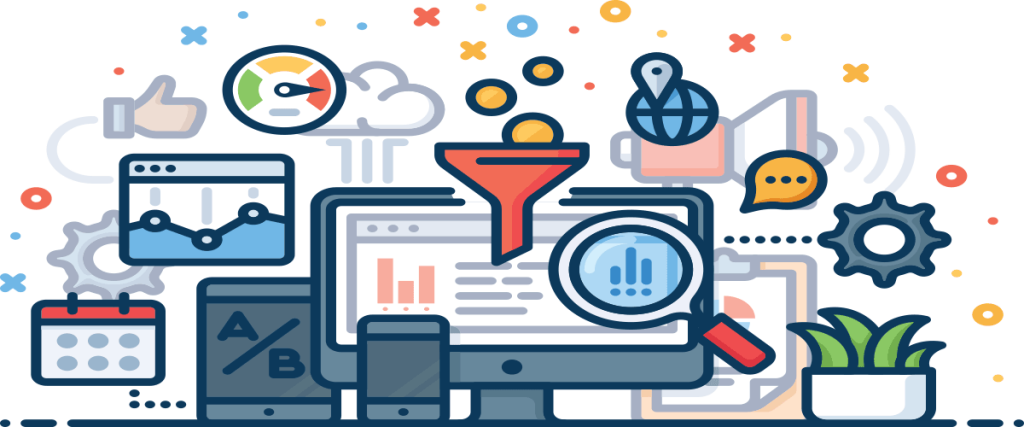
The ultimate goal? To turn potential shoppers into paying customers quickly and efficiently while also gaining valuable insights along the way! With Google Shopping Ads, businesses have access to detailed analytics so they can measure their success accurately – making sure every penny spent is worth it. Ready to get started? Then let’s move on to discussing how much google shopping ads cost…
How Much Do Google Shopping Ads Cost?
Google Shopping Ads are a great way to reach potential customers and increase conversions. But, as with any form of advertising, there’s always the question of cost – so how much do Google Shopping Ads actually cost?
The answer is that it depends on your individual situation: Your CPC (cost-per-click) will vary depending on factors such as your target market, product type, competition level, and quality score. That said, average CPCs for most industries range from $0.10 to $1.30 per click.
In addition to this, you also need to factor in the budget you set for each campaign or ad group. This helps ensure that you don’t overspend while staying within the parameters of what’s necessary for success. With careful consideration and management of these two variables – CPC and budget – businesses can maximise their ROI without breaking the bank!
Now that we’ve discussed the costs associated with Google Shopping Ads, let’s dive into adding products to this platform…
How To Add Your Products To Google Shopping?
Ready to take your products to the next level with Google Shopping? Here’s what you’ll need to do! First off, it’s important to note that in order for your items to be eligible for display on Google Shopping, they must meet certain criteria. This includes being an actual physical item, having a valid UPC or product identifier, and meeting any applicable country-specific regulations.
Once you’ve confirmed that all of these conditions are met, you can begin setting up your account. To do this, simply log into your existing Google Ads account (or create one if necessary). From there, select ‘Shopping Campaigns’ from the left-hand menu and follow the step-by-step instructions given by Google. This will include providing information about your store, such as its name and URL, uploading an image or logo associated with it and entering payment details so that you can get paid when someone purchases something through your ad.
Finally, it’s time to add the products themselves! You can either upload them individually via a CSV file or link directly to the provider’s website where customers can purchase them. Whichever option you choose, make sure everything looks accurate before submitting – once submitted, changes may not be allowed until the review is complete!
Uploading Your Products With Google Merchant Center
Google Merchant Center (GMC) is a platform that allows merchants to upload their product information to Google, making it visible to potential customers across Google’s platforms. Here is a beginner’s guide to understanding how GMC works:
- Set up a Google account: To get started with GMC, you will need an ordinary Google account or a Gmail account.
- Provide store information: Next, you will be asked to provide Google with your online store information, including your business name, address, and shop domain amongst other items.
- Add your products: You can add your products to Google Merchant Center in several ways. If you are using an e-commerce platform like Shopify or BigCommerce, you can connect your shop to automatically add your products. Alternatively, you can upload a spreadsheet or add items one by one.
- Manage your data: You need to prepare your product data to submit through a feed or work with a data partner to upload your product information. You can take a look at Google’s quick start guide if you need help.
- Review your products: Once you have added your products to GMC, you should review them to make sure that all the information is accurate and up-to-date. This will help ensure that your products are more likely to appear in Google’s search results.
Google Merchant Center is a powerful tool that can help merchants promote their products to potential customers across Google’s platforms. By following the steps outlined above, you can get your products in readiness for your campaigns.

Google Shopping Ads Best Practices
It’s like a high-stakes game of chess, where the pieces are your products and Google Shopping is the board. Every move you make has an impact on how well your product will perform in search engine results – so it pays to know the rules! To be successful in this competitive marketplace, here are five best practices for optimising Your Google Shopping campaigns:
- Use relevant keywords throughout your product descriptions – customers searching for specific items need precise matches in order to find what they’re looking for.
- Make sure images accurately depict the item being sold – take time to ensure that all photos meet Google’s guidelines and represent each product accurately.
- Utilise negative keywords to eliminate irrelevant searches from showing up under your listing – this can save time and money while ensuring more qualified leads get through.
- Monitor performance data regularly– stay on top of changes in impressions, clicks, costs and conversions so that adjustments can be made as needed.
- Take advantage of automation tools whenever possible – these can help streamline processes and maximise efficiency with minimal effort on your part.
By following these tips, you can create an effective strategy for success when utilising Google Shopping Ads – increasing visibility, improving click-through rates, and eventually boosting conversion rates too! Now let’s switch gears slightly and look at how to incorporate negative keywords into our strategy…
Google Shopping And Negative Keywords
Taking our Google Shopping Ads strategy one step further, let’s explore how to maximise the effectiveness of negative keywords. Negative keywords can be used to prevent irrelevant product searches from showing up in your listing and wasting precious ad dollars. To do this effectively, you must first understand which terms are being associated with your products that don’t actually apply – these could range anywhere from colours or sizes, all the way to misspellings or synonyms for other words. Once you have identified any unwanted search terms, simply add them as negatives into your campaign settings so they won’t appear in future results.
Additionally, it’s important to stay on top of changes within the marketplace by continuously monitoring performance data and adjusting accordingly. As trends evolve over time, there may be certain new phrases that need to be added to your list of negatives. Keeping up with these updates is essential if you want optimal results when using Google Shopping Ads!
By following these steps, you can ensure that only relevant shoppers are seeing your ads – leading to more qualified leads and better conversion rates overall. Now let’s turn our attention towards optimising our product titles…
Optimise Your Product Titles
Creating the perfect product titles for your Google Shopping Ads can be the difference between success and failure. After all, these are what searchers will see first in their search results. Taking the time to craft precise titles that include relevant keywords – as well as provide an accurate description of your products – is key to driving clicks and conversions.
Start by taking a look at how competitors have formulated their titles and then use this information to inform your own approach. Aim for something short yet thorough, including the brand name, model number or serial number (if applicable), size/colour/style (where applicable) and any other distinguishing characteristics that might set it apart from similar items on the market. Also, consider adding additional details such as promotional offers or discounts if they apply!
The trick here is to make sure you’re not overstuffing; too many words may cause confusion and turn off potential customers. Keep it concise while still conveying enough information so shoppers know exactly what they’re getting when they click through – after all, a clear title leads to more informed purchasing decisions and higher conversion rates overall! With optimised product titles ready to go, let’s now move on to optimising our images…
Optimise Your Product Images
Now that our product titles are all set, it’s time to turn our attention to optimising the images associated with them. Images can be one of the most powerful elements in a Google Shopping ad – they not only provide shoppers with a visual representation of what’s being offered but also give them an idea of how the item might fit into their lifestyle. With this in mind, it’s important to choose photos that accurately represent your products and feature high-quality resolution.
Be sure to stay away from stock images as these often come off as generic and unappealing; instead, opt for unique imagery taken by professional photographers or even yourself! If you do decide to use stock photography, try to make sure that each image is tailored specifically for its respective product so that there isn’t any confusion on the part of potential customers. Additionally, take advantage of captions or subtitles – such as ‘On sale now’ or ‘Free shipping included’–to add further context around your offering.
With optimised product images ready to go, we can now move on to setting up bids within Google Shopping Ads…
Bidding In Google Shopping
As we’ve established the product titles and images, it’s time to move on to setting up bids in Google Shopping Ads. Setting up effective bids is an essential part of any successful campaign – after all, if you don’t bid enough on a particular keyword or product then your ad won’t show at all! Bidding can seem daunting but once you get the hang of it, it becomes second nature.

Start by taking into account the goals of your campaign as well as the average cost-per-click (CPC) that shows up when searching for keywords related to your products. This will give you a good idea of how much competition there is and what range of CPCs are applicable for each keyword. Then comes the process of narrowing down this list to those with high search volume and low competition; these are usually referred to as ‘longtail’ keywords which offer more bang for your buck than their generic counterparts. Once you have identified which keywords best fit your budget and objectives, set up manual bids accordingly – here’s where having a bit of creativity comes in handy so feel free to experiment with different amounts until something works!
Now that our bidding strategy has been finalised, let’s look at how audiences can be used within Google Shopping Ads…
Using Audiences For Google Shopping Ads
Using audiences in Google Shopping Ads is a great way to target specific users and increase conversions. By leveraging the power of customer segmentation, you can tailor your campaigns to those customers who are most likely to be interested in what you have to offer. Here’s how it works:
- Utilise audience data collected from previous ad campaigns or third-party sources like demographics, interests, purchase history, etc.
- Create custom audiences based on this data that fit with your overall marketing strategy
- Set bids according to these new audiences so they show up more frequently for relevant searches
With the right combination of customer segmentation and bidding strategies, you can ensure that your ads reach their intended targets while still staying within budget. Plus, by utilising the insights gleaned from these campaigns, you can gain valuable insight into user behaviour which will help inform future decisions. This allows businesses to create an effective cycle of optimisation and growth that keeps them ahead of the competition.
By targeting the right people at the right time – using both manual bidding as well as audience segments – marketers can maximise their return on investment (ROI) from Google Shopping Ads without breaking the bank.
What To Expect From Google Shopping Ads?
Are you looking to increase your conversions and get the most out of Google Shopping Ads? The good news is that with the right strategy, it’s entirely possible. By leveraging customer segmentation data, setting bids according to audience segments, and optimising campaigns accordingly, marketers can maximise their ROI without breaking the bank.
But what else can be done to make sure your ads are as effective as they can be? One invaluable tool for maximising efficiency is A/B testing. This allows you to test different copy, images, landing pages, and other campaign elements to determine which ones generate the best results. Additionally, utilising bid automation tools like Adwords scripts or third-party solutions will allow you to save time by automating tedious tasks such as monitoring performance and adjusting bids accordingly.
By combining these strategies with audience segmentation and bid optimisation tactics, businesses have a great opportunity to boost their conversion rates while staying within budget – making Google Shopping Ads an incredibly powerful marketing channel. Taking advantage of this potential requires both expertise in creating successful campaigns and an understanding of how each element works together in order to create an effective overall strategy. With this combination of knowledge and experience under your belt, you’ll soon be able to use Google Shopping Ads to their fullest potential.
What Is Possible With Google Shopping Ads
Google Shopping Ads can be an incredibly powerful tool for any business looking to expand its reach and increase sales. With the right strategy, businesses can make the most of this marketing channel by taking advantage of customer segmentation data, setting bids according to audience segments, optimising campaigns accordingly, and utilising bid automation tools. But what else is possible with Google Shopping Ads?
The possibilities with Google Shopping Ads are virtually limitless: you have the option to test different copy, images, product descriptions, and other campaign elements; optimise your bids based on performance criteria; target specific audiences; track user engagement; generate reports that allow for easy analysis of results; create customised remarketing lists – all in one place! By leveraging these features and more, marketers gain unprecedented control over their success from start to finish.
In addition to providing these incredible tools at our fingertips, Google Shopping Ads also offers a wealth of information about consumer behaviour which can help inform decisions throughout the sales funnel. Marketers can easily see how customers interact with products or services before making a purchase decision, giving them valuable insight into what works best for their particular demographic. This enables advertisers to adjust their targeting strategies and find new opportunities as needed. All of this control leads to better conversion rates and higher ROI – it’s no wonder why so many businesses rely on Google Shopping Ads!
What Does It Take To Achieve Google Shopping Ads Success?
So, what does it take to achieve success with Google Shopping Ads? Well, the answer is simple – dedication and a well-thought-out strategy. To maximise your return on investment and make sure you are getting the most out of this powerful marketing channel, there are a few key steps that must be taken.
First, businesses need to develop a comprehensive understanding of their target market. Knowing who you’re targeting and why will inform every decision made when it comes to setting up campaigns and optimising them for maximum effectiveness.
Second, marketers should create compelling ad copy and visuals that accurately reflect their products or services. This helps ensure that customers have an accurate impression of what they can expect from the product or service being advertised. It also ensures that clicks are high-quality leads instead of wasted impressions.
Finally, bid optimisation plays a crucial role in driving positive results from Google Shopping Ads campaigns. By using automated bidding tools such as Smart Bidding and Target CPA, advertisers can get more bang for their buck by constantly adjusting bids based on performance criteria like conversion rate and cost per acquisition (CPA). Additionally, businesses should leverage audience segmentation data to refine targeting strategies over time as customer preferences evolve.
By taking these steps into account while crafting an effective Google Shopping Ad campaign strategy, any business has the potential to become incredibly successful!
Frequently Asked Questions
How Do I Track The Performance Of My Google Shopping Ads?
Tracking the performance of your ads is essential if you want to maximise ROI and make sure that your marketing dollars are being spent in the right places. Whether it’s on social media, search engines or any other platform, understanding how well your campaigns perform over time can help you figure out what works best for your business. So, when it comes to Google Shopping Ads, how do you track their performance?
The first step is to set up a tracking system that allows you to monitor key metrics like clicks, impressions, cost per click (CPC), return on ad spend (ROAS) and conversion rate. This helps you determine which products customers are engaging with most often so that you can adjust your strategy accordingly. In addition, there are various tools available from Google such as Reports & Analysis and Merchant Center Insights that allow merchants to see even more granular data about their campaigns’ performance.
Finally, it’s crucial to take advantage of A/B testing capabilities offered by Google Shopping Ads so that you can quickly identify which versions of each ad performs better than others. By running different variations of an advertisement at the same time and then measuring the results across all variables – such as location targeting, budget limits and product groupings – marketers gain valuable insights into what works best for their target audience. With this knowledge, they can refine their strategies and optimise their campaigns for maximum efficiency while staying focused on achieving desired outcomes.
Advantages Of Using Google Shopping Ads Over Other Types Of Ads?
When it comes to marketing your business, there is a multitude of options. From traditional print ads to digital media campaigns, you need to make sure that you choose the right approach for maximum impact and efficiency. Google Shopping Ads offers an advantageous alternative over other types of advertising that can help maximise profits and reach more customers.
The advantages of using Google Shopping Ads go beyond just reaching potential clients with targeted messages; they also provide access to in-depth analytics and tracking tools. The data from these tools help marketers get up-to-date insights into their ad performance so they can make swift adjustments if needed. With this kind of information at your fingertips, making informed decisions becomes easier than ever before – no longer is it a guessing game when it comes to optimising your budget!
Google Shopping Ads give businesses the power to cast a wide net while still targeting specific audiences. Through its comprehensive range of features, such as cost-per-click bidding strategies and detailed product segmentation, the platform makes it easy to customise campaigns according to individual needs and goals. This saves time and money in terms of creating content tailored towards particular audiences which ultimately leads to higher engagement and better ROI (return on investment). All this adds up to an effective marketing strategy that allows companies to stand out from the crowd without breaking the bank.
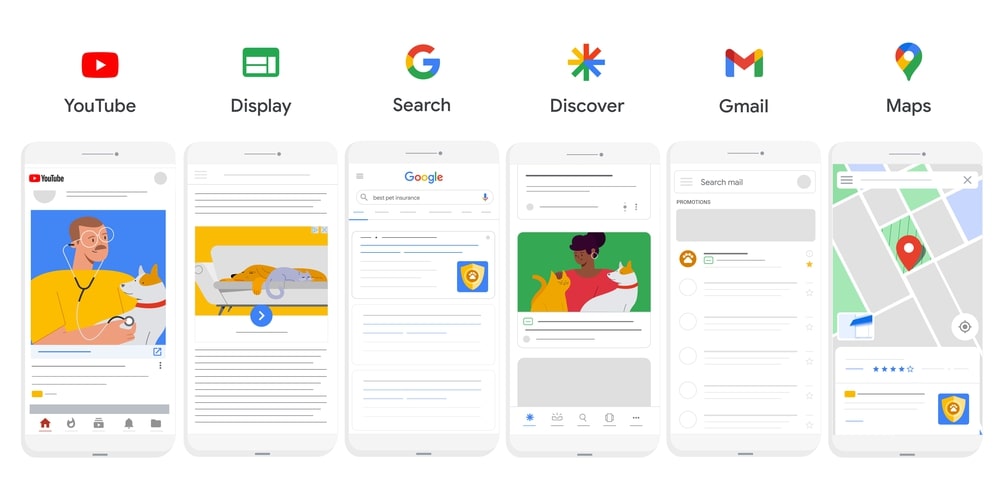
Are There Any Restrictions For Using Google Shopping Ads?
Google Shopping Ads are a great way to reach potential customers and grow your business. However, it is important to be aware of any restrictions that you may encounter when using this platform. According to statistics, Google Shopping Ads account for around 11% of total global ad spend in 2020 – an indication of the effectiveness of this service for businesses looking to increase their online presence.
When it comes to restrictions with Google Shopping Ads, there are a few things you should know. Firstly, all ads must adhere to Google’s policies on advertising standards. This includes making sure they do not contain content that could be deemed inappropriate or offensive by users. Additionally, only certain payment methods are accepted including credit cards, debit cards, PayPal and Apple Pay. Finally, there may also be limits placed on how much you can spend per day or month depending on the country you’re running your campaigns in.
Using these services offers numerous benefits but understanding the rules before launching a campaign is key to ensuring its success. Making sure you have thoroughly researched what payment types are accepted and any other limitations imposed means that you will be able to maximise the use of your budget while avoiding any issues further down the line. It also gives you more control over how much money you want to invest in each marketing activity and allows for more freedom when deciding which strategies best suit your needs.
Are There Any Additional Fees For Using Google Shopping Ads?
Are there any additional fees for using shopping ads? The answer is yes, but it depends on the platform. Shopping ads can be expensive, so it’s important to consider all of your options before investing in them.
When looking into shopping ads, you have to factor in:
- Cost – How much are you willing to pay per ad click?
- CPC (cost-per-click) – How much will each individual click cost?
- CPM (cost-per-thousand impressions) – What will the total cost be based off of impression volume?
- Platforms – Which platforms offer the best return on investment?
- Google Ads
- Amazon Advertising
- Bing Ads
By understanding the costs and benefits associated with different platforms, you can make an informed decision regarding which one is right for your business. It’s also worth noting that some platforms may charge extra fees depending on certain criteria such as location or product category. So do your research!
Making use of online shopping ads can bring immense value to businesses if done correctly. With a little bit of strategic planning and thoughtful budgeting, you can find yourself reaping the rewards without breaking the bank. Investigate all of your options to get the most out of advertising spending and put your business ahead of the competition.
Conclusion
In conclusion, tracking the performance of your Google Shopping Ads is key to success. With efficient targeting and budgeting, you can get more out of your ads than other types of advertising. You have a variety of payment methods available for running these campaigns, but there are restrictions that must be followed so make sure to review them carefully before launching an ad. As far as additional fees go, it may depend on how much you spend per month; however, even if it does cost extra money, investing in Google Shopping Ads will pay off for businesses in this digital age.
Overall, I believe that utilising Google Shopping Ads has many advantages compared to other forms of advertisement. It’s easy to use and manage from the comfort of your own home – or office – with no need to leave the couch! Plus, it allows companies to reach their target audience quickly and effectively without breaking the bank. So what are you waiting for? Take advantage of all that Google Shopping Ads has to offer and watch as your business grows exponentially!
